


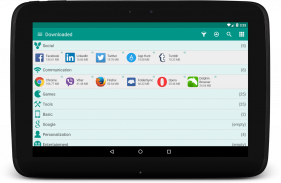


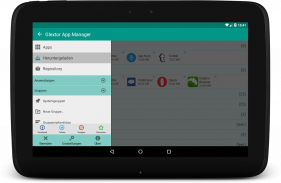

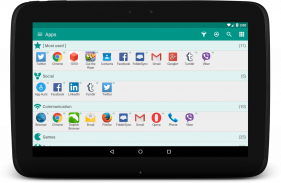

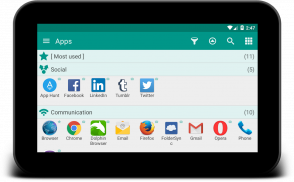





توضیحات Glextor Manager & Organizer Free
Looking for a better alternative to Android default application drawer? Would you like to have an analog of Windows Start menu? Need a handy application manager? Have hundreds of applications that need to be organized and managed? Try out Glextor App Manager. It is one of the best and full-featured app manager and organizer for Android!
App organizer
Organize your applications with autogrouping to folders feature which is based on Google Play categories. Newly installed applications can be categorized automatically. If you want to get more personalized structure, create your own folders or just rename predefined ones. It is possible to assign each application to several groups at the same time according to your needs. Use system folders to get quick access to most used, last used, or last installed apps.
The application acts like Windows standard Start menu.
Backup & restore
With your own repository you don’t need to reinstall all your software and games from Market each time you upgrade your OS or configure new Android device. Backup APK files to SD card or just save Market links by adding applications to the repository to get quick access to your favorite apps for installation. Customize backup settings according to your needs. New version of your favorite software is awful? Restore one of the previous versions backuped by Glextor AppManager.
Favorites
Mark applications as favorites to find them easily. Your favorite apps are always placed at the beginning when app list is sorted by name. Use filters to see only favorites. Use system group Favorites to access all your favorite applications inside one folder.
Group shortcuts & widgets
Now you don’t need to have dozens of shortcuts on your desktop. Use group desktop shortcuts and widgets to put your desktop in order.
Interface customization
Glextor AppManager has very flexible user interface. You can change the layout, icons, sorting, themes, customize menus and much more according to your taste and needs.
Configuration export
There is no need to customize Glextor AppManager and organize installed apps on your new Android from the scratch. Just backup preferred configuration and restore it on a new system in one click.
...and more
• Manage installed apps
• Hide unused apps
• Share your favorite apps with your friends instantly (Facebook, Twitter, SMS, email, etc.)
• Use search and filters to find needed apps quickly
Note: This app uses Accessibility services.
If you are interested in helping us to translate this app to your native language, please let us know. Thank you in advance!
More screenshots and release notes: http://glextor.com/products/appmanager/
Also see features of the paid Full version:
★ Ability to add subfolders to top folders
★ Root tools (batch operations of install/uninstall apps faster and easier, uninstalling system applications)
★ Backup history (multiple backups per app)
★ Automatic update of app backups when new version is installed
★ Ability to hide as many apps as you need (Free version allows to hide up to 3 apps)
★ Ability to hide social panel from drawer
★ System groups customization (Free version allows to show up to 5 items only inside System folder)
★ Context menu customization
★ Transparency customization for desktop group popup
★ Automatic applying icon packs to all applications
★ Ability to reconfigure widgets
★ Absence of an advertisement block
Stay connected!
Google+: http://plus.google.com/+GlextorInc
Facebook: http://www.facebook.com/glextor
Twitter: http://twitter.com/GlextorInc
Email: glextor@gmail.com
در حال جستجو برای یک جایگزین بهتر برای کشو نرم افزار به طور پیش فرض آندروید؟ دوست دارید به آنالوگ از منوی شروع ویندوز؟ نیاز به یک مدیر برنامه مفید؟ صدها نفر از برنامه های کاربردی که نیاز به سازماندهی و مدیریت می شود؟ سعی کنید از مدیر Glextor برنامه. این یکی از بهترین و پر امکانات مدیر برنامه و سازمان برای آندروید است!
به برنامه سازمان است
سازماندهی برنامه های کاربردی خود را با autogrouping به ویژگی های پوشه که در گوگل بر اساس بازی دسته ها. تازه برنامه های نصب شده می توان به طور خودکار طبقه بندی شده. اگر شما می خواهید برای دریافت ساختار شخصی تر، ایجاد پوشه خود و یا فقط تغییر نام آنهایی که از پیش تعریف شده. ممکن است که به هر برنامه را به چند گروه در همان زمان با توجه به نیازهای شما. استفاده از پوشه های سیستم برای دسترسی سریع به برنامه های نصب شده استفاده ترین، آخرین استفاده می شود، و یا آخرین.
این برنامه مانند منوی استارت ویندوز استاندارد عمل می کند.
به پشتیبان گیری و بازگرداندن
با مخزن خود را که شما لازم نیست به نصب مجدد تمام نرم افزار ها و بازی های خود را از بازار هر زمانی که شما سیستم عامل خود را ارتقا دهید و یا پیکربندی دستگاه جدید آندروید. فایل های APK پشتیبان گیری به کارت SD و یا فقط صرفه جویی در لینک بازار با اضافه کردن برنامه به مخزن برای دسترسی سریع به برنامه های مورد علاقه خود را برای نصب و راه اندازی. سفارشی کردن تنظیمات پشتیبان گیری با توجه به نیازهای شما. نسخه جدید نرم افزار مورد علاقه خود را افتضاح است؟ بازگرداندن یکی از نسخه های قبلی backuped توسط Glextor AppManager.
به علاقه مندی ها
برنامه های کاربردی علامت گذاری به عنوان مورد علاقه به آنها پیدا کنید به راحتی. برنامه های مورد علاقه خود را همیشه در آغاز قرار داده زمانی که لیست برنامه بر اساس نام. استفاده از فیلتر برای دیدن تنها علاقه مندی ها. استفاده از گروه سیستم علاقه مندی ها برای دسترسی به تمام برنامه های مورد علاقه خود را در داخل یک پوشه.
به کلید های میانبر و ویدجت گروه
در حال حاضر شما لازم نیست به ده ها تن از کلید های میانبر بر روی دسکتاپ شما. استفاده از گروه میانبرهای دسکتاپ و ویدجت به قرار دادن دسکتاپ خود را به منظور.
به سفارشی سازی رابط
Glextor AppManager دارای رابط کاربری بسیار قابل انعطاف است. شما می توانید طرح ها، آیکون ها، مرتب سازی، تم تغییر دهید، سفارشی کردن منوها و خیلی بیشتر با توجه به سلیقه و نیازهای شما.
به صادرات پیکربندی
بدون نیاز به سفارشی Glextor AppManager و سازماندهی برنامه های نصب شده بر روی آندروید جدید خود را از ابتدا وجود دارد. فقط پیکربندی مورد نظر تهیه پشتیبان و بازیابی آن را در یک سیستم جدید در یک کلیک.
به ... و بیشتر است
• مدیریت برنامه های نصب شده
• مخفی کردن برنامه های بلا استفاده
• به اشتراک گذاشتن برنامه های مورد علاقه خود را با دوستان خود را فورا (فیس بوک، توییتر، SMS، ایمیل، و غیره)
• جستجو و استفاده از فیلتر برای پیدا کردن برنامه های مورد نیاز به سرعت
توجه: این برنامه با استفاده از خدمات دسترسی.
اگر شما علاقه مند در کمک به ما به ترجمه این برنامه به زبان مادری خود هستند، لطفا به ما اطلاع دهید. پیشاپیش از شما متشکرم!
به تصاویر بیشتر و نکات انتشار است : http://glextor.com/products/appmanager/
همچنین ویژگی های پرداخت نسخه کامل را مشاهده کنید:
★ امکان اضافه کردن پوشه به پوشه بالا
★ ابزار ریشه (عملیات دسته ای از نصب / حذف برنامه ها سریع تر و آسان تر، پاک برنامه های سیستم)
★ تاریخ پشتیبان گیری (پشتیبان گیری های متعدد در برنامه)
★ به روز رسانی خودکار پشتیبان گیری برنامه زمانی که نسخه جدید نصب شده است
★ قابلیت مخفی کردن برنامه ها به عنوان بسیاری از شما نیاز (نسخه رایگان اجازه می دهد تا برای پنهان کردن تا 3 نرم افزار)
★ قابلیت مخفی کردن پانل های اجتماعی از کشو
★ گروه سیستم سفارشی سازی (نسخه رایگان اجازه می دهد تا برای نشان دادن به 5 مورد تنها در داخل پوشه سیستم)
★ متن سفارشی سازی منوی
★ سفارشی سازی شفافیت برای پنجره گروه دسکتاپ
★ خودکار اعمال بسته های آیکون به تمام برنامه های کاربردی
★ قابلیت پیکربندی مجدد ویدجت
★ فقدان بلوک تبلیغات
در ارتباط بمانید!
گوگل پلاس: http://plus.google.com/+GlextorInc
فیس بوک: http://www.facebook.com/glextor
توییتر: http://twitter.com/GlextorInc
ایمیل: glextor@gmail.com









